As an outgrowth of that training and discussions we have had with some of the teachers at the training, we have developed a simple Early Writing Template using Microsoft PowerPoint. This template is designed to allow students who can access a standard keyboard, adapted keyboard, or onscreen keyboard to produce a meaningful piece of writing that can be saved and shared. You can access the template by clicking here. (Note: You will have to download the PowerPoint file from Google docs to get the formatting. You won't see anything if you just look at the Google docs version.)
Here is a picture of the template:
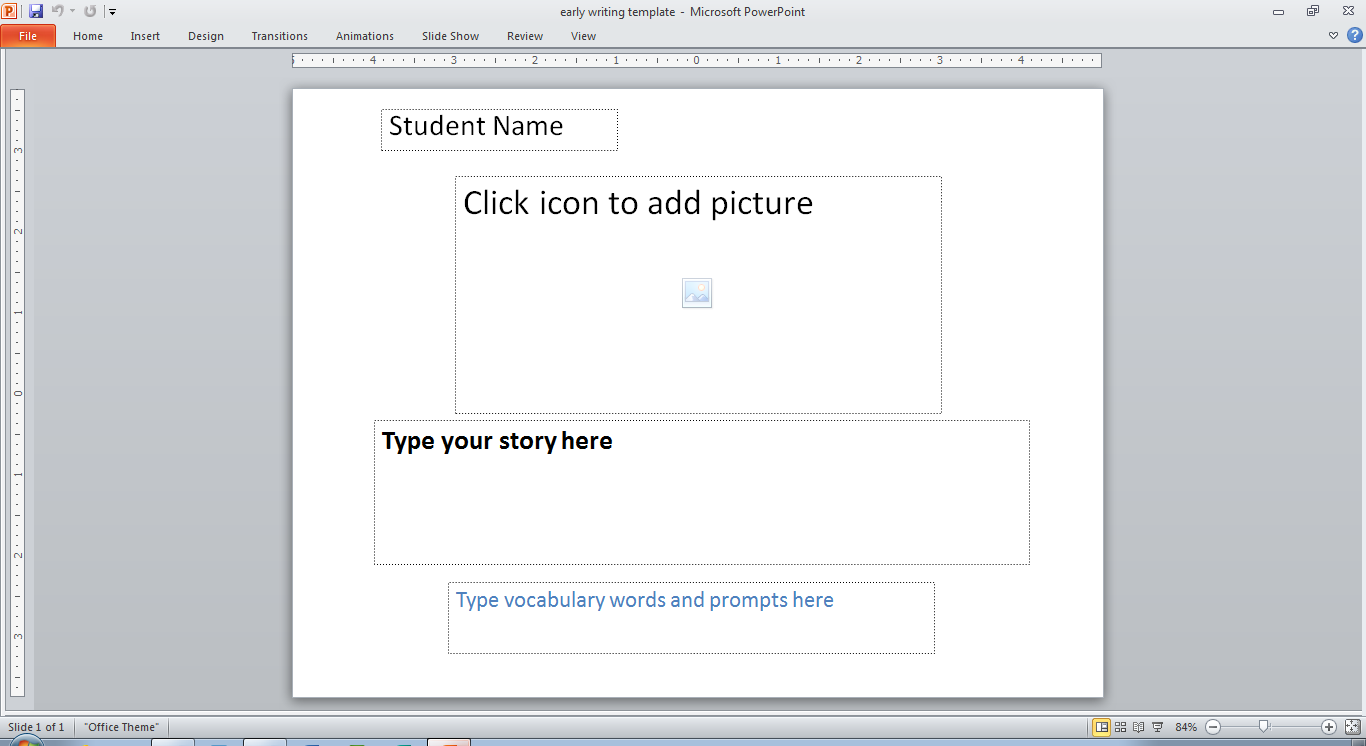 Using the template is a simple 4 step (or less) process:
Using the template is a simple 4 step (or less) process:- Type the student's name in the first field
- Select a picture (from the web or somewhere on your computer) for the student to write about and add it to the large picture field in the middle of the screen.
- (optional) Type helpful vocabulary words into the bottom box for the student to use in his/her story.
- Have the student type their story in the middle text box. Even if they are just scribbling using the keyboard, they are still playing with the alphabet and producing a piece of writing that can be saved and shared!
Thanks and happy writing!